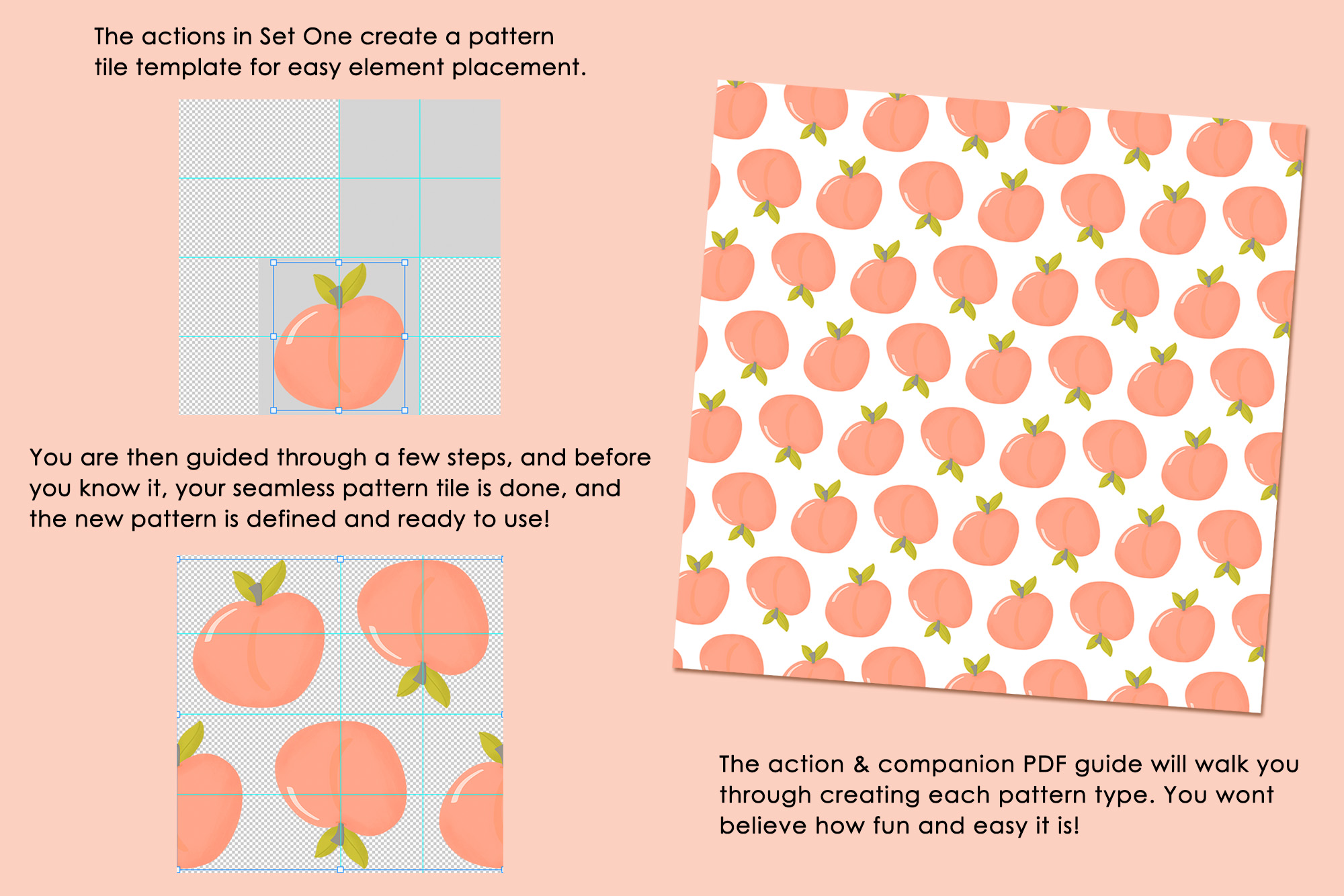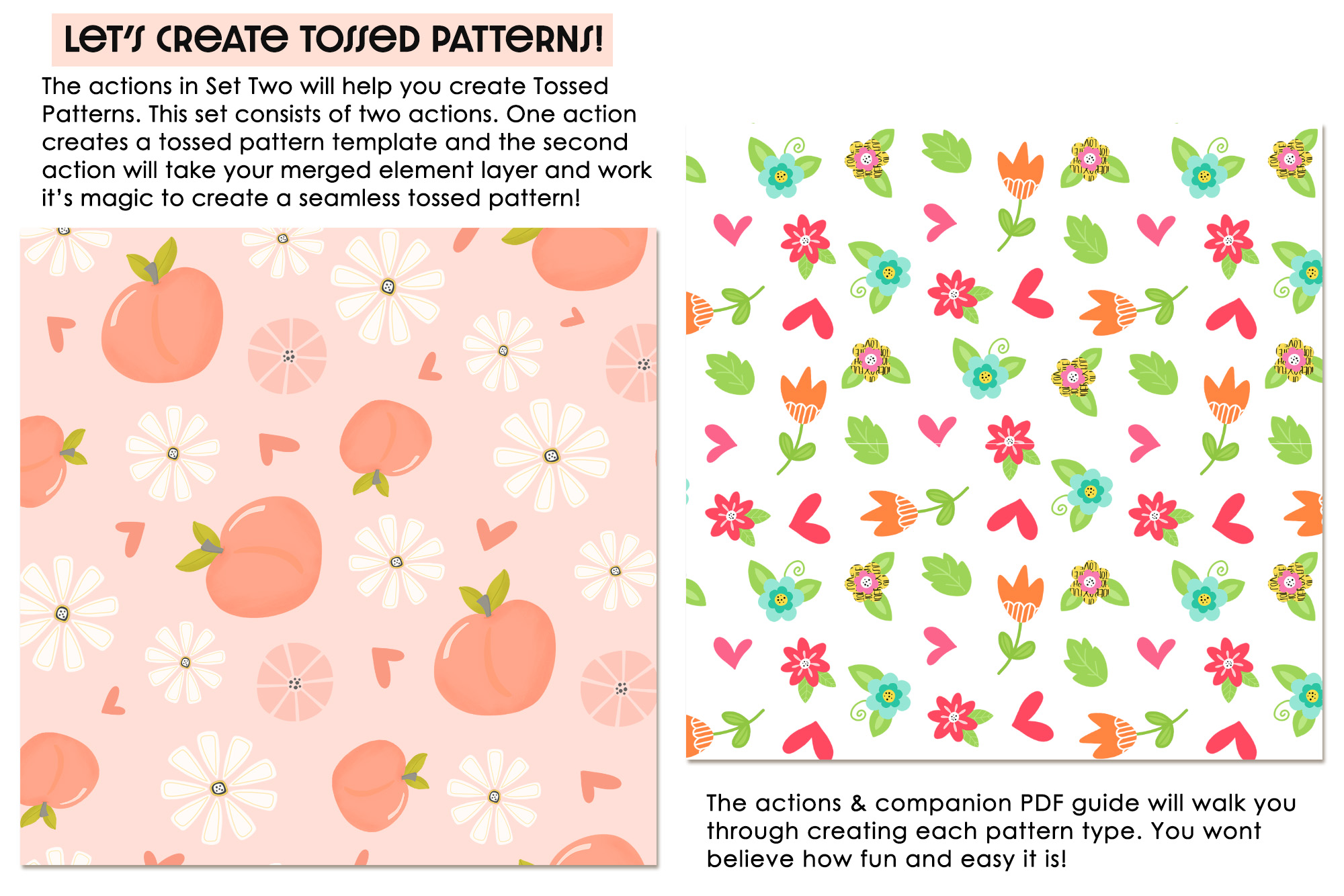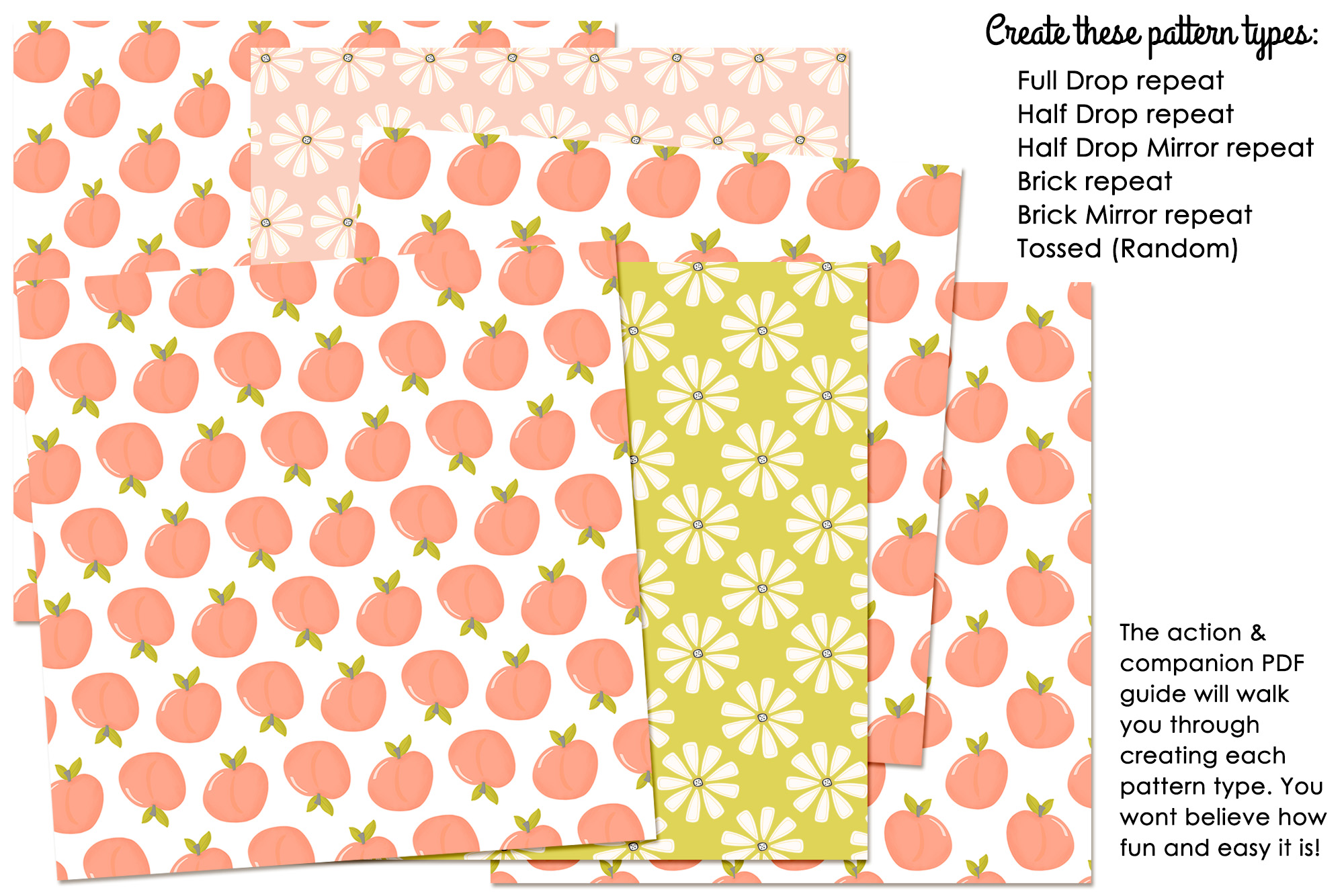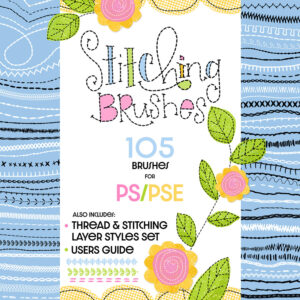With a single click, you can create a variety of seamless pattern types with these Pattern Maker Actions! Patterns can be tedious and time- consuming, but when armed with these two sets of actions that is no longer the case. These actions take care of those repetitive and tedious steps, just click the button and a pattern tile will be created for you. Then the action will walk you through the steps of creating your pattern. And in Set One, the actions will even define your pattern tile as a pattern for you!
These are Pattern Maker Actions for Photoshop and Photoshop Elements have been tested in Adobe Photoshop CC 2023 and Photoshop Elements 2020-2023.
Included in this set:
Set 1 – This set includes actions to create:
- Full Drop repeat patterns
- Half Drop repeat patterns
- Half Drop Mirror repeat patterns
- Half Drop Mirror with dots patterns
- Brick repeat patterns
- Brick Mirror repeat patterns
Set 2 – Create Tossed (Random) patterns:
- Action 1: Creates a pattern template with a Motif Placement guide to help you arrange your elements on your pattern tile.
- Action 2: Takes your merged element layer and runs a series of commands to create a tossed pattern. Once the action is done, your pattern tile is ready to be defined as a pattern.
- PDF Instructions included.
If you love everything patterns, check out the Retro Pattern Maker Brushes for Procreate.
Check out the Studio Kitsch YouTube channel for tutorials.