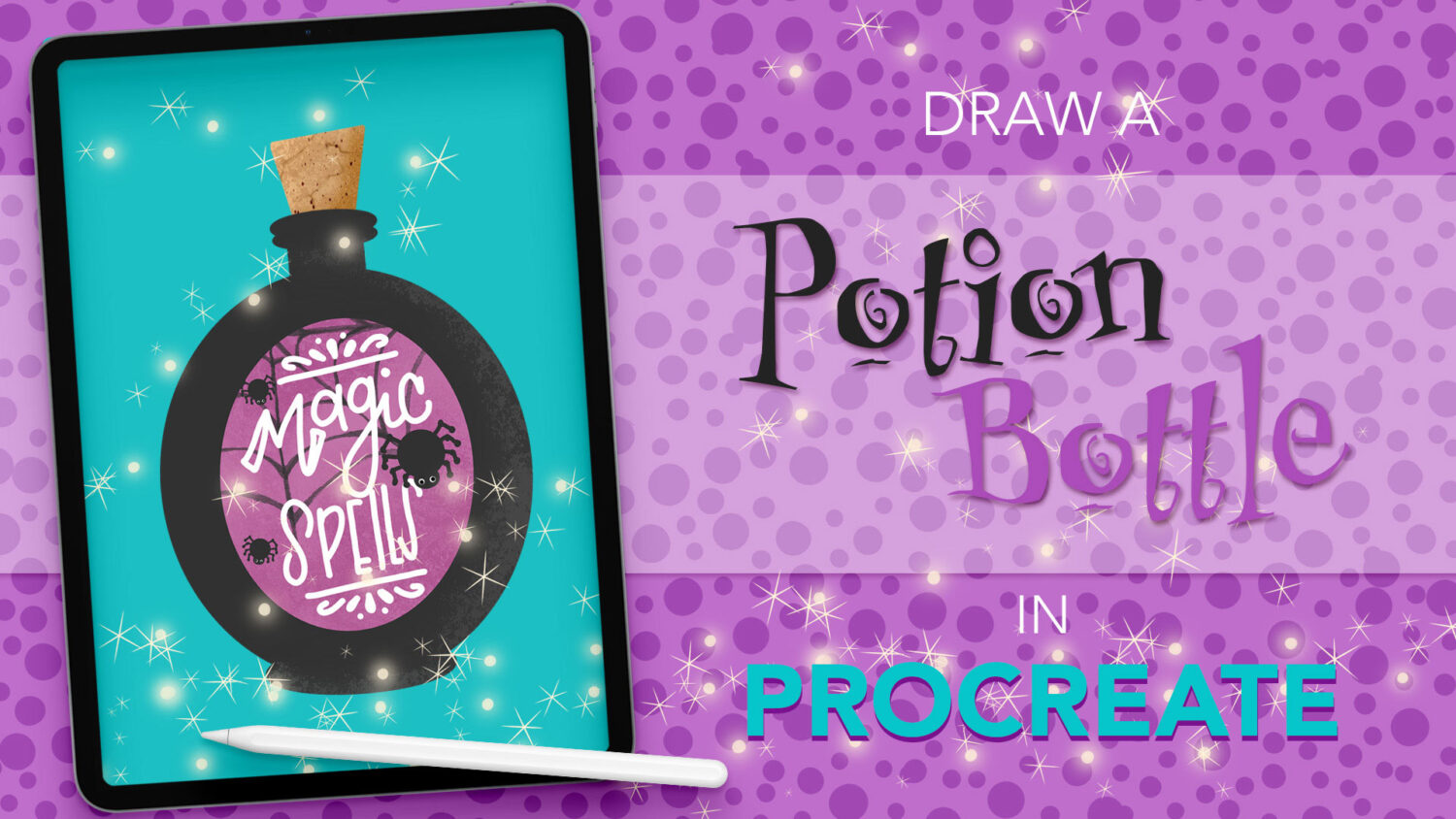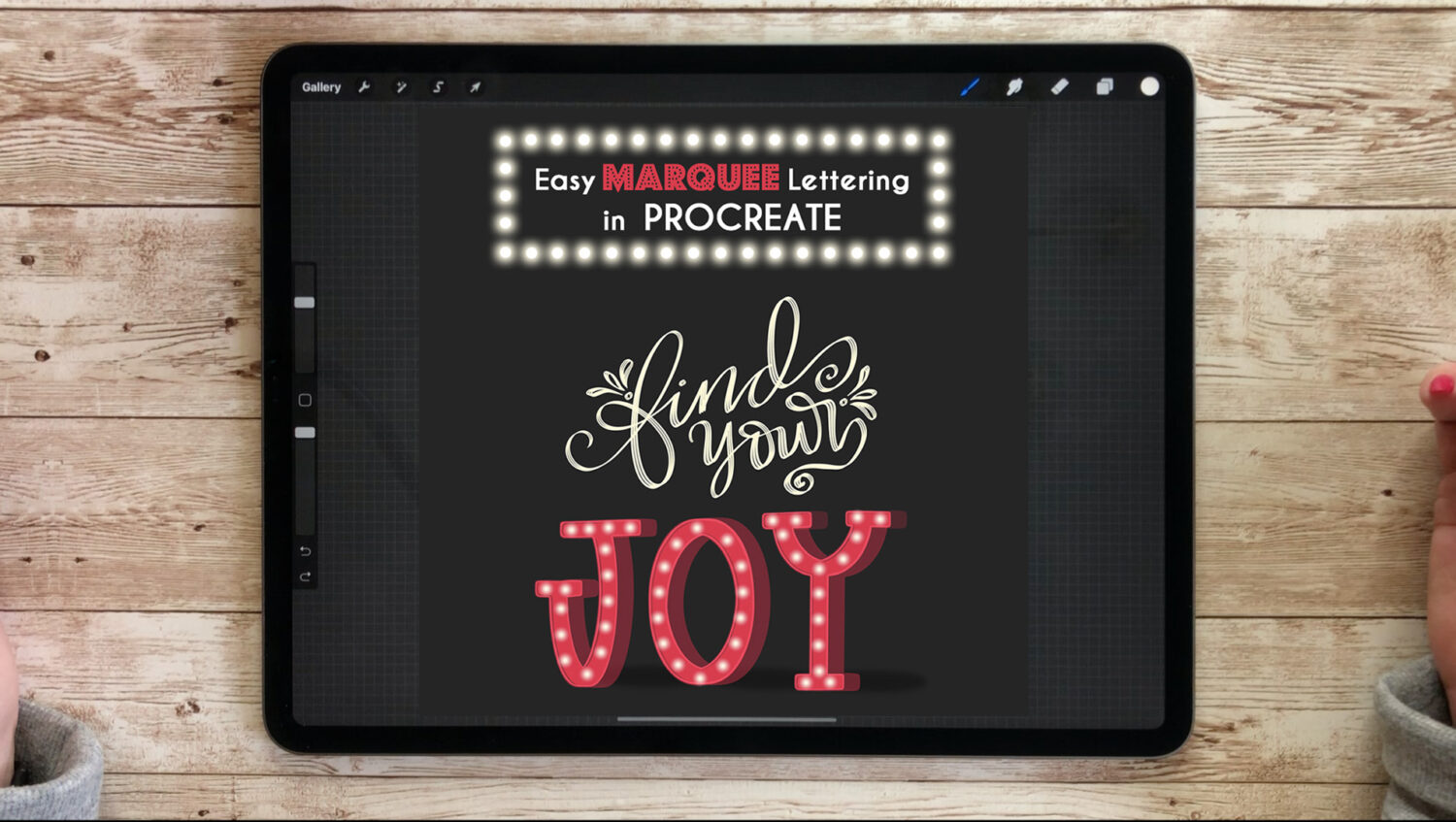1- Download and Save files to iCloud, iPad, or Drop Box.
2- Open the Files app.

3- Tap on iCloud, iPad, or Drop Box in the Browse menu on the left side of the Files app. If you’ve downloaded the file directly on to your iPad you can also choose Downloads in the Favorites.

4- Navigate to the folder or file you downloaded and tap to open.

5- Find the file that has the Procreate icon.

6- Tap on the file and it will automatically import into Procreate.
If it’s a brush set it will appear at the top of your Brush Library.

Happy creating!